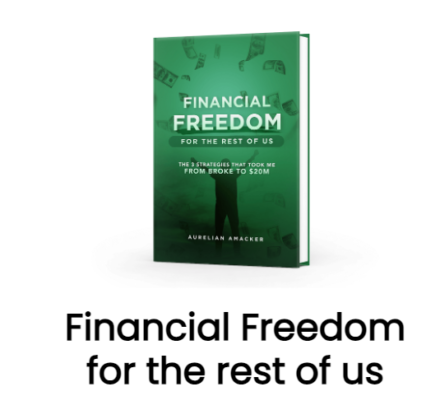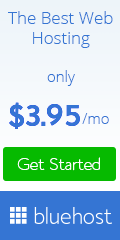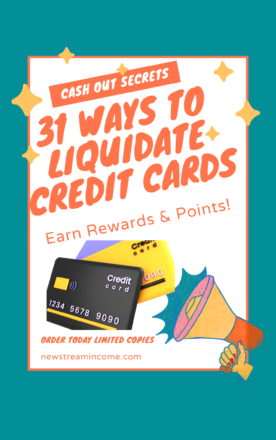Working at home has lot of advantages. You are able to give more time to your family. You are able to save on gas. The commute is stress free. No need to buy expensive work clothes.Keeping that in mind, we do have a slight disadvantage in the area of health. People who work at home usually get less exercise than people who work out of home. We also put a lot of strain on our eyes and our back.
Working at home has lot of advantages. You are able to give more time to your family. You are able to save on gas. The commute is stress free. No need to buy expensive work clothes.Keeping that in mind, we do have a slight disadvantage in the area of health. People who work at home usually get less exercise than people who work out of home. We also put a lot of strain on our eyes and our back.
Recently a friend of mine had to undergo minor eye surgery for blurry vision caused due to eye strain. The doctor informed that 90% of people with his symptoms were in the IT field. Neck pain, back pain, Carpal tunnel syndrome are also common in people who work on the computer. Lot of sitting, not much movement can also cause loss of muscle mass, which can decrease a person’s ability to keep weight off, since muscle is more effective at metabolizing calories than fat. So what can you do to help yourself remain healthy while working at home? Below are some tips to help you get started now.
Eat: Make sure to take a break for lunch and a small snack. Eat away from your computer and concentrate on your food.
Move: Walk for a little while even if it is for 5 minutes during your break. Get 30 minutes of walking at least 3 times a week.
Sit up straight: Make it a point to be aware of your posture. If it helps, put a sticky note on you desk to remind you of this. Buy a lumbar support to help you maintain a proper posture and support your lower back. Do not cross your legs (it restricts the blood flow). While sitting your feet should rest firmly on the floor with your thighs parallel to the ground.
Rest your eyes: For every hour you work, take a break for 5 minutes to rest your eyes. Leave your work desk and go look out the window. Exercise your eyes in the following way. Close your eyes. Put your palm over them and slowly move your palm in circles. After work, if possible, relax your eyes by putting a wet cloth over them for 5 minutes. Keep your monitor directly in front of you and at least 20 inches away in a position that you do not have to look up. It should be positioned such that there is no glare coming off the screen. Ideally the ambient light should be 3 times brighter than your screen light.
Take care of your neck: When you take your 5 minute break, rotate your neck too.
Keep yourself hydrated: Drink lots of water. Keep a bottle of water on your desk where you can see it. Drink out of it frequently.
Snack healthy: Keep healthy snacks within your reach at your desk. Ziploc bags with nuts and dried fruits are great energy boosters.
These are really easy tips that you can do everyday. It will help you stay healthy and hopefully avoid eye, neck and back problems.
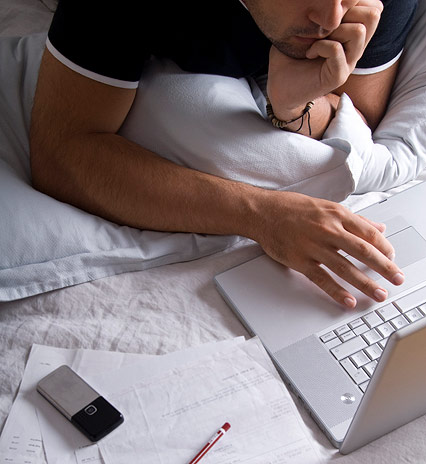 Working from home is not a new idea. People have been working from home for years doing a wide array of odd jobs. Some people sold magazine subscriptions over the telephone. Some people stuffed envelopes for companies. These days, however, working from home carries a certain clout that it didn’t carry years ago; that’s because people aren’t just working from home anymore. People are running home businesses.
Working from home is not a new idea. People have been working from home for years doing a wide array of odd jobs. Some people sold magazine subscriptions over the telephone. Some people stuffed envelopes for companies. These days, however, working from home carries a certain clout that it didn’t carry years ago; that’s because people aren’t just working from home anymore. People are running home businesses.