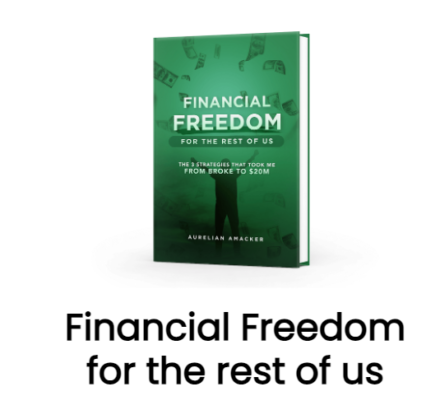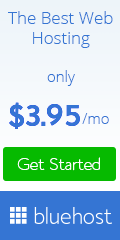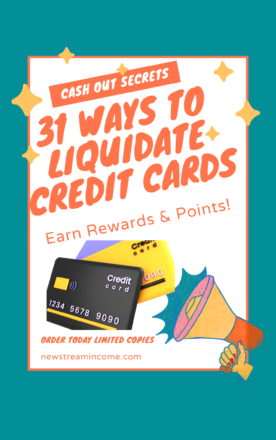Every home based freelancer is required to have equipment pertaining to his work, without which he cannot work. When the gear required for your work is missing, how do you expect to stay in business? More so, how do you even expect to start off on a freelancing career? It’s simple: You can’t.
Every home based freelancer is required to have equipment pertaining to his work, without which he cannot work. When the gear required for your work is missing, how do you expect to stay in business? More so, how do you even expect to start off on a freelancing career? It’s simple: You can’t.
There are plenty of freelancers out there who decide to invest in expensive paraphernalia right at the beginning of their careers, only to decide as they go on that they aren’t cut out for that particular career at all! Now what? Selling off all those items never nets the same prices at which the items were bought, and hence, they end up losing, all round.
Although the right gear is necessary, going all out to get everything pertaining to your business isn’t. Many a times, you go in for expensive equipment that will do nothing but lie around your workspace, creating clutter. A freelance photographer should invest in one or two good cameras, there’s no need to have ten. In the same manner, most freelancers need to curb their urges for expensive equipment that may look good and please them, but has no business being part of their work life.
Any person who is serious about freelancing will first and foremost, have to get a computer with an internet connection. It really doesn’t matter what freelance career you have, since in today’s world, more than half of business opportunities are attained off the internet. Also, for some careers such as freelance writing, the internet is a vast resource for research and marketing. The computer is also required to write reports, keep records of work done and projects begun, as well as perform a host of other functions pertaining to your work.
Apart from a computer, one needs to have a filing cabinet, for the storage of back-up data, research material and the like. A printer and scanner are also required, both by the writer as well as the freelance photographer. The freelancer’s workspace must contain all the equipment that he requires for easy access. In any case, it is up to the freelancer in question to decide as to what he needs to have for his own success. And that’s all there is to it.
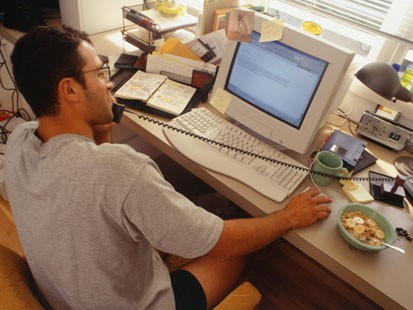 When you work from home, you save money from not having to commute or wear special clothes. In addition, you may find that you are more productive when you can choose your optimum work hours. A potential drawback can be the extra amount of home energy consumption. Here are some tips to help you save energy and money while working from home.
When you work from home, you save money from not having to commute or wear special clothes. In addition, you may find that you are more productive when you can choose your optimum work hours. A potential drawback can be the extra amount of home energy consumption. Here are some tips to help you save energy and money while working from home.